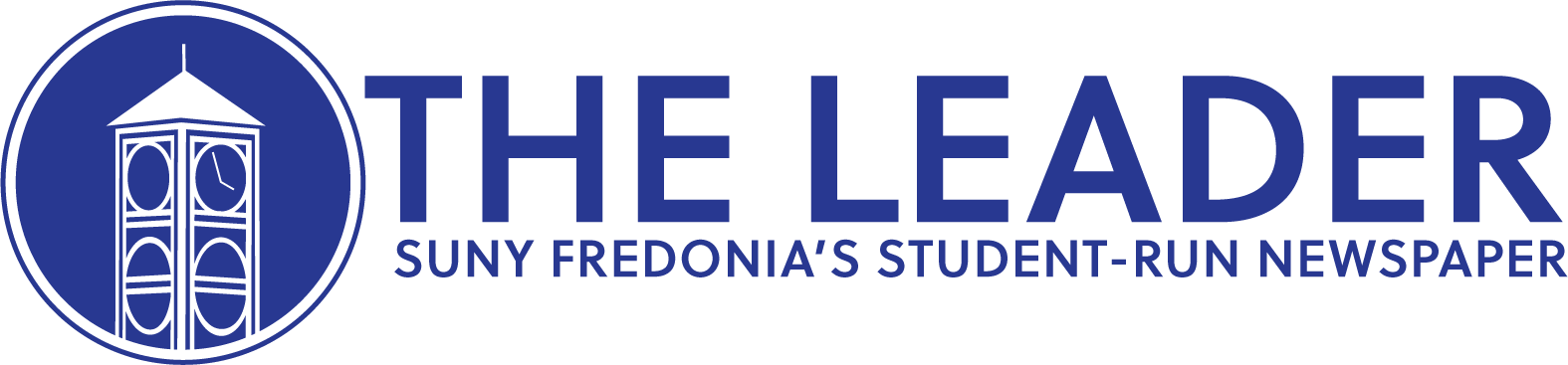NAOMI LYNCH
Staff Writer
Buying a new piece of technology usually feels like the end of a Disney film — you and your shiny new toy live happily ever after in sweet technological bliss. But, once the honeymoon phase is over, you’re left irate with a bogged-down piece of plastic that moves slower than a snail and can’t even take a decent photo. Before you sign those divorce papers, though, here’s a few tricks to keep the love alive in your arrangement. Who knows, you might even love your device again!
Slow devices
When you get your new device, your new toy is at its optimal state. When you update the operating system, that does not mean you upgrade the device’s physical specs, as well. Each update puts a strain on the physical phone, and you have to accommodate for the device’s lack of catching up.
1. Disable/delete “bloatware:” Most phones come loaded with apps that a lot of people don’t need. It’s called bloatware because it just takes up precious space. You can’t disable them on your Apple device unless you jailbreak it, but for Android, you can go to Settings>Applications and disable most of the bloatware individually.
2. Restarting your device once a day: When you reset your device, you are giving it a clean slate to start with, and it will run faster. The longer you keep your device on without a restart, the harder it has to work.
3. Malware is causing the device to slow down. Sometimes when you think you’re installing a good app, it’s actually a bad one that just wants to hack your device and invade your privacy. Malware severely compromises the integrity of your device. Always download apps from your respective app store and, if you have an app that appears to be doing something fishy, uninstall it immediately and report the app.
Camera issues
iOS has mastered the mobile camera. Android is still working on it. If your native camera app stops working, try downloading a simple camera app like Google Camera. It’s straight, to the point, and doesn’t bog down your phone like the native app that probably has a lot of features that cause it to run slow. If that doesn’t work for you, the next best thing is using Snapchat. It’s a picture-sharing app with excellent camera software.
Lack of storage space
One of the most attractive features of Android is the expandable storage. iOS doesn’t believe in that. All their iterations come in at least the 16GB variety, with the operating system taking up a few gigs. The price points become more pricey with each storage point, so how do you get the bang for your buck without going broke?
One option is using Dropbox. According to its website, you get 5GB for free, and, by using their referral program, you can earn up to 16GB for free.
Another popular one is Google Drive, Google’s storage system. You get 5GB of free space, but documents converted into Google Docs, Google Sheets or Google Slides do not count against the storage space. If you want to expand your storage options, Drive is very affordable: 25GB is only $2.49 per month, while 100GB is only $5.00 per month.
Battery drain
Battery drain is a demon we all know quite well. Here’s the reason why: your device is working too hard. Check your active applications, see which one is using the most CPU and shut it off. You’ll also want to turn off Wifi, Bluetooth, GPS and other connectivity features when you aren’t using them, because they will suck your battery dry.
Overheating
Once again, your phone is working too hard. There is probably an app that is requiring the phone to use too much energy, causing it to overheat. This is an easy fix. If you have a removable battery, just do a battery pull. If you don’t have a device with a removable battery, turn off the device and wait for it to cool down. Then, just turn it back on.
If none of those things work, the ultimate solution is a factory reset. The phone will be wiped to a clean slate, and everything will go back to normal. Make sure you backup all your important things, though, otherwise you’ll lose everything.