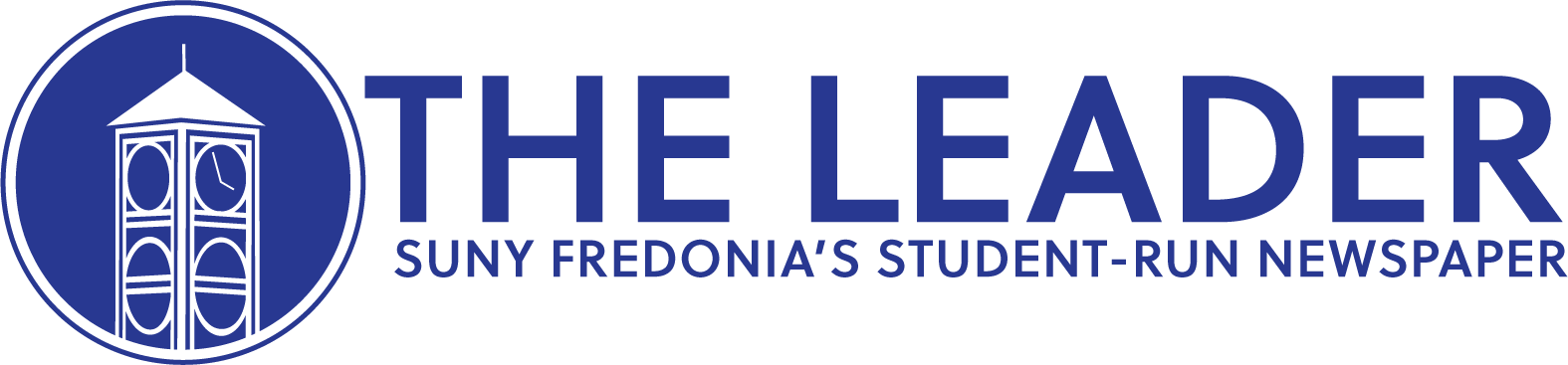PJ GERLACH
Special to The Leader
In the era of the Smartphone, music is the cornerstone. The stylish mini-computers we carry around with us everyday evolved out of a growing desire to always be plugged in to our music. It all started with the Sony Walkman, the first product (besides the Astraltune, used by skiers c. 1975) to bridge the gap between music and its listeners. Next came the CD player, which was quickly surpassed by the iPod. This naturally led to the development of the iPhone, a product that almost single-handedly created the massive demand for these nifty gadgets in our pockets and bags. Now we can take our entire music library anywhere we get a signal via cloud services like iCloud and Google Play.
As any good economics student will tell you, in a competitive market supply must rise to meet demand, and as a result there is a superabundance of apps to suit your every musical desire. When presented with an overload of new and unfamiliar territory, many of us stick to the basics, using apps that have been around since the beginning like Pandora, Spotfiy and iHeartRadio. While the services these apps provide are great — bringing you new music based on what you like — they should be able to do more. Here are three apps that take the possibilities of music discovery to an entirely new level while allowing us to curate a diverse musical taste easier and faster than ever:
 1. Songza
1. Songza
For the folks over at Songza, their mission is simple: they promise to, “help you effortlessly find music that makes your life better.” And with their incredibly powerful Concierge service available on your computer, smartphone and tablet, they certainly keep their promise. Life is better when all you have to do is login (conveniently through Facebook or Google+, if you choose), wait for half a second for the Concierge to determine the current date and time, and before you can blink it presents six moods/activities you are most likely doing at the time.
There are four filters to find playlists on the mobile app: “Concierge,” “Popular,” “My Playlists” and “Explore,” and each one provides you with a different music discovery experience. At the time of this writing, my Concierge expresses that it’s Sunday, late night; my suggested moods/activities are “Staying Up All Night,” “Unwinding,” “Bedtime,” “Reading,” “Brand New Music” and “Driving”. If you’re not grooving to what the Concierge is presenting you, the Explore option allows you to browse their extensive archive of playlists, categorized by “Genres,” “Activities,” “Moods,” “Decades,” “Culture” and “Record-store Clerk.”
All the playlists have been curated by a team of 25 music experts, ranging from musicologists to DJ’s and tastemakers in order to make listening to the right music at the right time easier than ever. Other neat features include the ability to save and share playlists via social networks, and there is no monthly fee or listening limit.
To much chagrin, October of this year saw the addition of 15 second audio-ad’s before each playlist starts, removing their status as a coveted “audio-ad free” app. In tandem with this change they have begun offering an ad-free version called Club Songza for 99 cents a week. The app is available on all platforms and has garnered some big-time critical praise, winning a Webby Award in the Music category. It has also been named in the Apple App Store Best of 2012, USA Today’s Best Apps of 2012 and an Editor’s Choice in both the Google Play store and PC Mag.
Tuned in: Free and unlimited access to playlists carefully crafted by experts and customized for each particular mood or activity you’re most likely feeling/doing at the time.
Tuned out: No longer “audio-ad free.” Can save playlists but there is no way to view the individual song list.
What do you get when you combine the world’s largest catalog of lyrics, your personal music library and the power of Shazam’s song identification software? Meet MusiXmatch, the app that turns every blissful moment of listening into a potential karaoke party by synchronizing the largest collection of official lyrics to the songs played through your mobile device.
Upon installation of the app, it gives you a screen to create an account along with the ever-so-convenient “Sign In through Facebook” button. After signing in, MusiXmatch’s powerful software immediately begins scanning all the songs located on your device’s hardware and matching them with their respective lyrics.
The service is not perfect, as it cannot display (or is not licensed to display) the lyrics for some songs, but it comes very close. Where this app has a lot of potential is the MusicID function. This part basically works like Shazam by listening to whatever is playing and then scrolling the matching lyrics across the screen line by line like a karaoke machine. While some lyrics are missing for now, MusiXmatch is well on its way to providing users with lyrics to everything they are listening to.
The in-app store offers add-ons like fixing cover art and an equalizer to fine tune your listening experience, as well as the option to upgrade to the premium, ad-free version for $4.99 a year.
Tuned in: Access to over seven million lyrics and the ability to “listen” to a song and find the lyrics.
Tuned out: Can’t find lyrics for every song. Ads are a bit of an eyesore and clutter the screen.
 3. Bandsintown
3. Bandsintown
The days of missing your favorite band coming through your area are over. Thanks to Bandsintown, you will always be up to date on the latest tours and live shows in your area. After signing in, (there’s that dandy “Login through Facebook” button again) the app will analyze your music library and create a custom concert cloud that displays all upcoming live events in your area.
On top of providing the day, place and time of your favorite bands’ upcoming tour dates, it also recommends local live music based on your musical interests. This is really handy for those nights when no parties materialize but you and your friends still want to boogie. The app also allows you to add or remove artists you would or would not like to see as your musical tastes develop and change.
Now that you have a centralized, custom billboard of upcoming local concerts and have decided on a show, its time to buy the tickets. Bandsintown didn’t think it necessary to open another tab or app to buy the tickets, so they aggregate concert tickets from almost every ticket seller in the world, providing you with side-by-side price comparisons, thereby making it easy to find and purchase the cheapest tickets available.
Tuned in: Creates a personalized display of all upcoming local music events centered around your own personal music library.
Tuned out: Sometimes misses a date or two on an artist’s tour. Navigation through the app can feel sluggish.
-songza icon: www.icondatabase.net
-musiXmatch icon: www.dribbble.com
-bandsintown icon: www.allfacebook.com