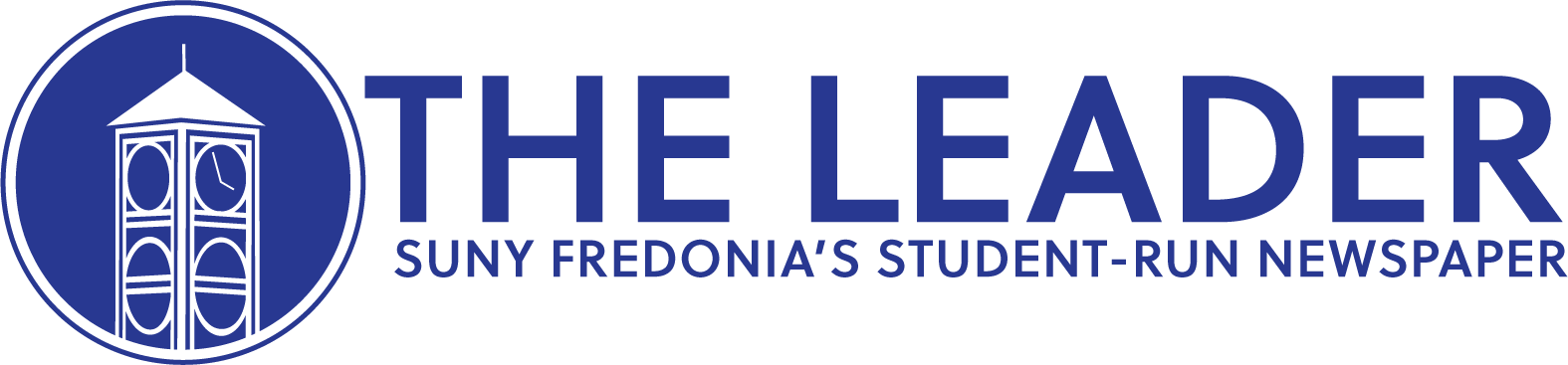NAOMI LYNCH
Special to The Leader
Welcome back, Fredonians! Happy New Year and most importantly, happy Spring semester! The campus is getting back into full swing, and you should, too. Here are eight apps to ensure your success this semester.
Timetable (Android)
“Timetable takes all the great things about a paper student organizer and puts them on your Android phone or tablet,” said Alan Henry from Lifehacker’s website. You can input anything pertaining to your class: the schedule, assignments, quizzes, tests — all across a visually appealing platform. The ability to put in holiday and vacation days is a neat feature; you can plan accordingly and escape from Fredonia if need be. Another useful feature this app provides is the blessing of turning your phone on silent mode up to a minute before class. No one will be subjected to your annoying standard ringtone. Hurray! You can also set notifications to remind you to attend class, but if you really need those after the first week, then … I’m not too sure what to tell you.
Google Keep (Android and iOS)
If you prefer to stay within the Google ecosystem like I do, Google has an excellent note-keeping app called — you guessed it — Google Keep. It’s as simple as it sounds. You can take quick notes and create to-do lists, setting daily reminders if need be. This app syncs across all devices, so if you take a note on your phone, you can access the note through your Fredonia email by clicking the app drawer next to your email and selecting “More,” then, “Even more from Google.” You can send notes and, similar to Google Drive, you can share your notes and add collaborators. What a wonderful way to get that study group started without all of those horrid group-message notifications.
IFTTT (If This Then That) (Android and iOS)
According to ConsumerReports.com, IFTTT “is a new kind of app that lets you build recipes, but not for food.” This “recipe” is a command sequence that activates when a certain criterion is met. For example, you can say, “If it’s raining tomorrow, remind me to bring an umbrella before I leave the house” or, “If my ex calls during the hours of 10 p.m. – 3 a.m., send him to voicemail.” There are unlimited possibilities to execute. Happy recipe-making!
Smart Voice Recorder (Android and iOS)
There are some lecture classes during which, no matter how hard you try, you can’t stay fully awake, and Murphy’s Law implies that the one moment you doze off is when the answer to the most important question on the upcoming exam is revealed.
There are also some lecture classes taught by a professor who loves to go on tangents; this makes you stare longingly at the clock. Now, I can’t prevent either of these, but if you like to record your lecture notes on your phone, I have a memory-saving solution for you: Smart Voice Recorder. According to ConsumerReports.com, this recorder will pause when the lecturer stops talking, saving valuable megabytes so you don’t have to delete YikYak (like you really would, anyway).
EZ Read (iOS)
Yes, I know. It’s the second week and you’re already behind on the assigned reading. I’m not surprised. Go do us both a favor and download EZ Read, an app that holds all the infinite knowledge of each professor’s nightmare: SparkNotes. “While your teachers might not approve of EZ Read, your social life will,” says TheDailyBeast.com. Now hurry up and read so you can contribute a few nuggets of feigned knowledge to today’s conversation.
Instapaper (iOS)
“Instapaper for iPhone is a fantastically simple app that saves web pages for viewing later,” says TheDailyBeast.com. This provides many benefits when you’re doing some on-the-fly research and the Wi-Fi suddenly vanishes for unexplained reasons.
Cram (Android)
Stop spending money on flash cards! Download Cram to create digital flash cards that you can browse through when you’re on the go or trying to avoid dancing with a random person at Sunny’s. Studying is important, no matter where you are. With Cram, you can also create multiple choice tests to help your retention skills. “Cram even allows you to share these study aids with friends for more effective study groups,” says EmergingTech.com. Say hello to that good grade!
RefMe (Android and iOS)
At this point, we’ve been writing papers for years, yet somehow we still forget to add the bibliography. Are you on a time crunch and need to add one to your paper now? Download the RefMe app. “Often, you can just take a scan of the book or journal’s bar code and get a nicely formatted bibliography entry, in one of 6,500 referencing styles,” says MakeUseOf.com. As soon as you’re done, just send the email to yourself to add that sucker in and run to class!
Good luck this semester, my fellow Fredonians, and may your classes be ever in your favor!